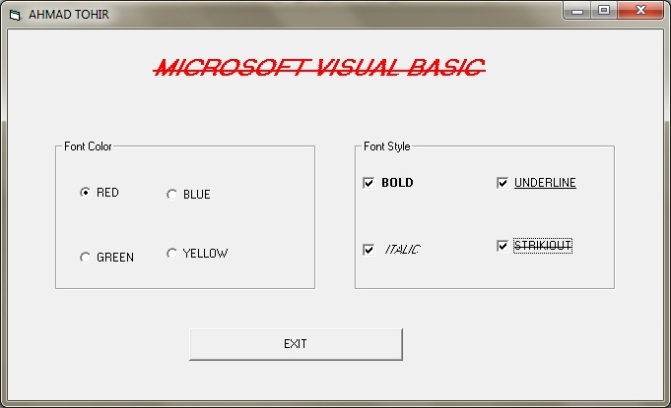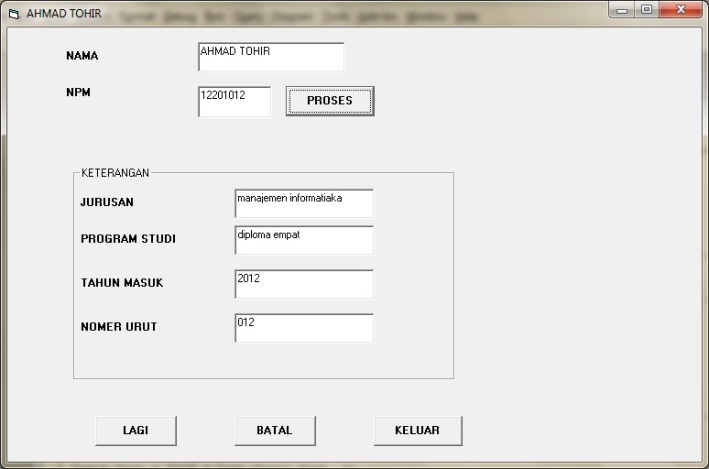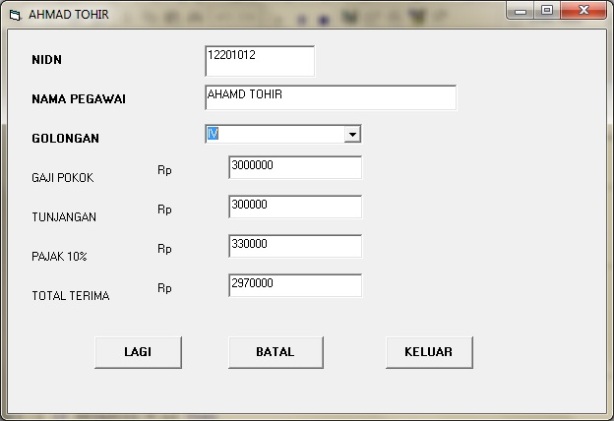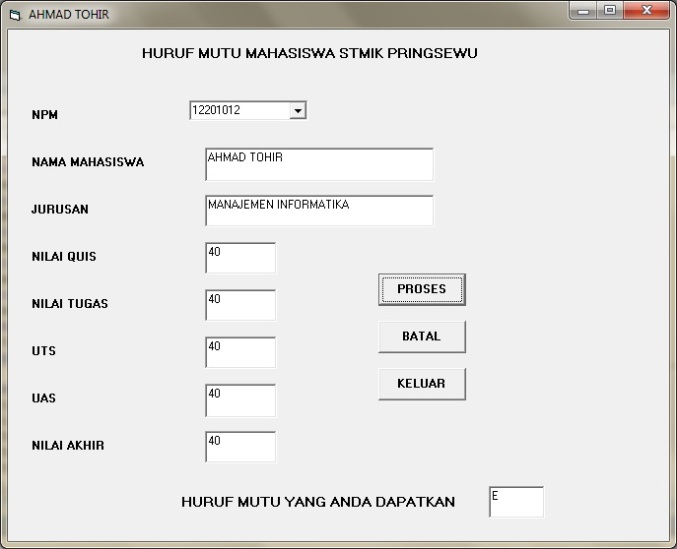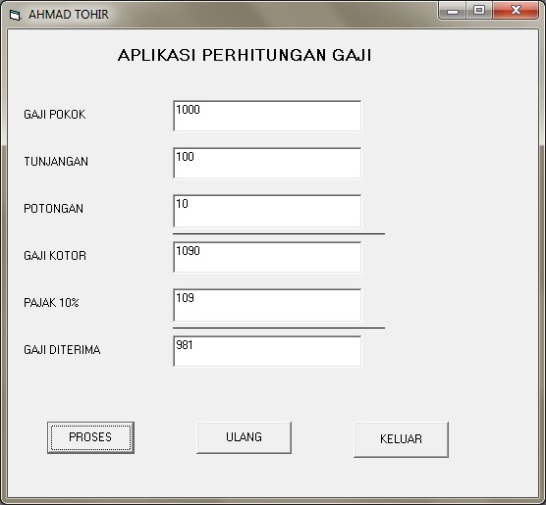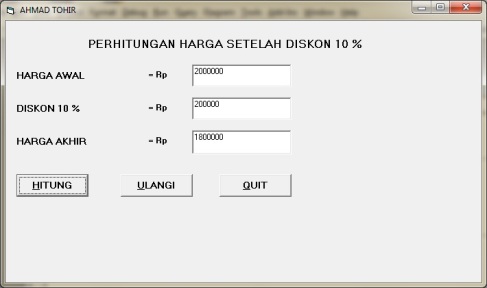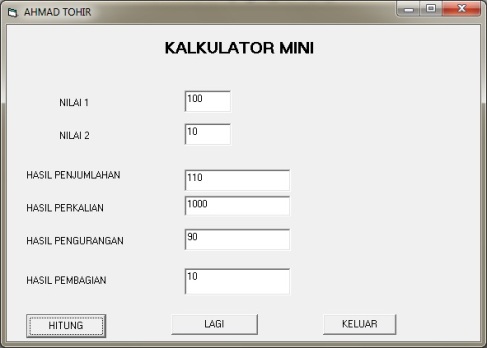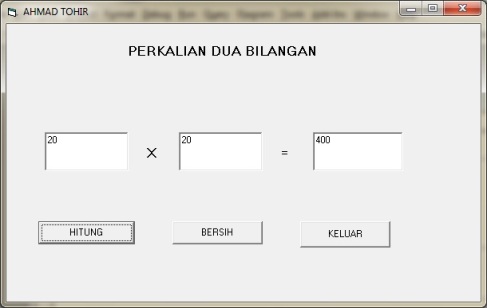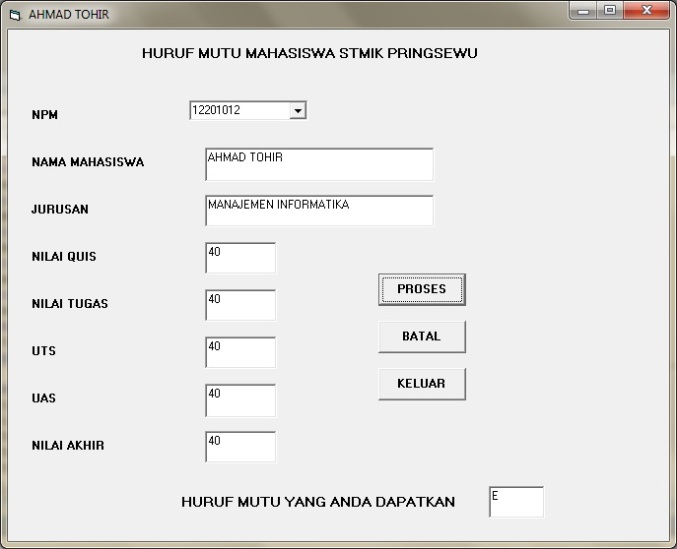
Private Sub Combo1_CLICK()
Dim NAMA, JURUSAN As String
Select Case Combo1.Text
Case “12100113”
NAMA = “M.RIZAL SOBRI”
JURUSAN = “SISTEM INFORMASI”
Case “12201012”
NAMA = “AHMAD TOHIR”
JURUSAN = “MANAJEMEN INFORMATIKA”
Case “12300100”
NAMA = “DIAN RATNASARI”
JURUSAN = “TEKNIK INFORMATIKA”
End Select
Text1.Text = NAMA
Text2.Text = JURUSAN
Text3.SetFocus
End Sub
Private Sub Command1_Click()
Dim NA As Integer
Dim Hm As String
QUIS = Val(Text3.Text)
TUGAS = Val(Text4.Text)
UTS = Val(Text5.Text)
UAS = Val(Text6.Text)
NA = (QUIS + TUGAS + UTS + UAS) / 4
Text7.Text = NA
Select Case Text8.Text
Case Is > 80
Hm = “A”
Case Is > 70
Hm = “B”
Case Is > 60
Hm = “C”
Case Is > 50
Hm = “D”
Case Is < 50
Hm = “E”
End Select
Text8.Text = Hm
End Sub
Private Sub Command2_Click()
Combo1.SetFocus
Combo1.Text = “”
Text1.Text = “”
Text2.Text = “”
Text3.Text = “”
Text4.Text = “”
Text5.Text = “”
Text6.Text = “”
Text7.Text = “”
Text8.Text = “”
End Sub
Private Sub Command3_Click()
Unload Me
End Sub
Private Sub FORM_LOAD()
Combo1.AddItem “12100113”
Combo1.AddItem “12201012”
Combo1.AddItem “12300100”
End Sub
Private Sub Text3_KEYPRESS(KEYASCII As Integer)
If KEYASCII = 13 Then
Text4.SetFocus
End If
End Sub
Private Sub Text4_KEYPRESS(KEYASCII As Integer)
If KEYASCII = 13 Then
Text5.SetFocus
End If
End Sub
Private Sub Text5_KEYPRESS(KEYASCII As Integer)
If KEYASCII = 13 Then
Text6.SetFocus
End If
End Sub
Private Sub Text6_KEYPRESS(KEYASCII As Integer)
If KEYASCII = 13 Then
Dim NA As Integer
Dim HA As String
QUIS = Val(Text3.Text)
TUGAS = Val(Text4.Text)
UTS = Val(Text5.Text)
UAS = Val(Text6.Text)
NA = (QUIS + TUGAS + UTS + UAS) / 4
Text7.Text = NA
Select Case Text8.Text
Case Is > 80
Hm = “A”
Case Is > 70
Hm = “B”
Case Is > 60
Hm = “C”
Case Is > 50
Hm = “D”
Case Is < 50
Hm = “E”
End Select
Text8.Text = Hm
End If
End Sub